
Send Your Article To : SEND NOW

According to the 2018 Chatbot reports, 15% of the businessmen use Chatbot to communicate. The interesting part is consumers do know about the Chatbot. In this article and from WordPress Development Services websites, you are going to receive solutions to all your questions associated with Chat and why it is best for the WordPress website.
What is Chatbot?
If you have already gone through the WordPress live chat option then you already have an idea about the Chatbot. You must know where it appears on the website and its common functions. The small chat button appears at the bottom corner of the screen. By clicking on the button, you will go to the live chat widget from where you can engage with your consumers.
Kind of Chatbot
There are different ways through which you can classify your Chatbot for WordPress websites.
- Social media Chatbot is used specifically for social media platforms but can also be used for the WordPress website. Up till now, Facebook Messenger is the sole social media Chatbot that can be used on a WordPress website
- Basic Chatbot is written by using the basic rules and simple scripts. These basic Chatbots are the ones that can be commonly used for the websites.
- AI Chatbot is used with deep learning so that you can adjust to the conversation. You won’t see it most commonly around the web as advanced programming is required for this.
You might be thinking among them which is the best Chatbot plugin for your WordPress website. There are a number of factors you should consider like purpose, time, and cost. So, think wisely to get the right Chatbot plugin.
Can Chatbot Sound Human?

When working with the basic Chatbot, you can frame the questions in a way that humans pose them. Besides this, back and forth between the human visitor and website Chatbot will feel stilted as they both cannot understand the emotion and tone of writing. Along with it, it won’t allow the human to come up with the custom responses. It states that only the common conversations can be done through this route.
Moreover, with the AI programming Chatbot which requires intensive learning and language processing, it can effectively adapt to the conversation. All these things take time and it is not necessary that Chatbot always get it right as their learning is supported by the parameters set by the humans.
The chatbot will always lack the human-like conversations but AI Chatbot is improving day by day.
Best WordPress Chatbot Plugins
Now, let us look at the best WordPress Chatbot plugins to know how they can improve your website.
#1. Facebook Messenger Chat with Bot

Are you looking for technology to grow your business with the bot?
With the help of Facebook messenger chat with a bot, Facebook messenger bot API will make a custom bot that will give answers to all the questions asked by the visitors or consumers.
It is the best way to save your time, and efforts, and apparently grow your business. Even if you are offline, your consumers will get the answer. The bot will do that for you.
#2. WP- Chatbot for Facebook Messenger Consumer Chat

If looking for an effective way through which you can send all the updates and news to all your subscribers through the Facebook messenger. WP Chatbot for Facebook messenger is the best for you as it is handy for your WordPress Chatbot tool. This plug-in is best for the bloggers so that they can keep their subscriber’s updates with their recent content.
Features to focus on:
- It is compatible with all the Facebook Chatbot.
- It comes with an easy installation process.
- It implements facebook messenger into your WordPress website for automated, and live to chat.
With the help of the WP Chatbot plugin, you can easily use Facebook messenger through your site to connect with the visitors/consumers directly. If you want to install it, you should get a free API key from the NewsBooster website. After that, you have to configure where you will place the subscriber widget on your WordPress website so that visitors can quickly sign up and get the automated messages.
#3. Collect.chat

Collect.chat is the most suitable Chatbot plug-ins for the WordPress website. It is used to gather all the information from the visitors. By using the collect.chat you can simply collect the customer feedback in an organised manner.
You can easily install it. You just have copy-paste the snippet code in your WordPress website and you are good to go. With the WB Chatbot plugin, you can easily collect all the valuable information that is great from the business perspective. You can get the customer’s opinion and feedback and provide them with what they actually demand.
Chatbot plugin comprises of easy UI and comes with the easy drag and drop option. Overall, collect.chat is the great Chatbot plugin that will help you to get the leads, collect the information, and get response or feedback from your consumers.
#4. IBM Watson Assistant
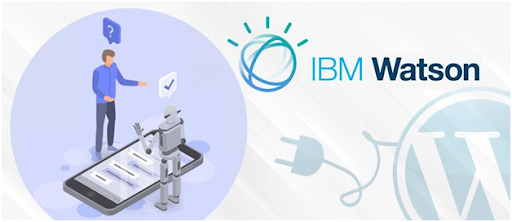
Let’s check out the best services provided by the artificial intelligence that is developed by IBM. IBM Watson’s assistant is a good Chatbot plug-in. With the help of this plug-in, you can add a Chatbot to your website and train your consumers, or visitors in many ways, provide the information, give an answer to their questions, and also offer them help.
Some of the features you can avail from the plug-in are:
- You can customize the location and appearance of the chatbox.
- This is a powerful Chatbot with advanced configuration options and machine learning.
- You can easily get past conversations between Watson and users.
If you want to add Watson to your WordPress website, you just need to install it and add activate your plug-in. You should sign up with a free IBM Cloud Lite account to achieve your purpose to build the assistant.
You can use Watson to converse with your users about:
- Assisting them to navigate to your WordPress website.
- Help them to find the products.
- Assist them to answer their questions.
- Give greeting to the consumers.
In short, WordPress Chatbot plugin with the assistance of artificial intelligence is a great tool developed by IBM to grow your business by putting fewer efforts and time.
#5. WoowBot WooCommerce Bot

It is another powerful tool as it provides the automatic assistant to your WooCommerce website users and helps them to navigate to your website and seek the product.
Features to focus on:
- When you take the premium version, you can get the additional advanced functionality.
- You can easily avail of the plug and play installation and it doesn’t require any configuration.
- It will provide search functionality for all your WooCommerce website users.
If you are going for a free version, the plug-in will help the consumers to get the right product. It works the same as the advanced search function. It also offers some of the additional functionality like help users to add their product to the cart through the chatbox or get the response for their queries.
#6. Virtual Spirits Chatbot

Virtual Chatbot is the next WP Chatbot plug-in that will support the consumer with many languages like English, Spanish, French, Portuguese, Dutch, Hebrew, German, Spanish, and Arabic.
Moreover, the virtual spirit provides a great range of templates, it is a great deal to select the appropriate model for your business.
They have amazing templates for:
- E-commerce assistant.
- Lead generation.
- Conversion optimization.
- Customer service.
You can easily personalize your Chatbot with your choice of image, logo, and colour. It is a great option to convert your target into your consumers.
#7. Gobot
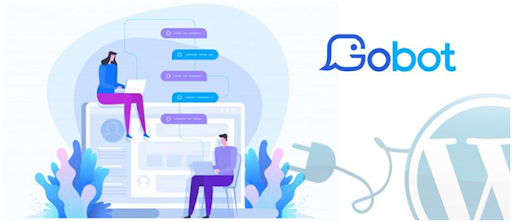
Gobot is the Chatbot that is used to archive the email address from your WordPress website visitors.
By using this plug-in, you can collect valuable information from your consumers through surveys, polls, and forms. This plug-in also works as a meeting scheduler or an automated customer service.
This is the flexible plug-in that will provide you with access to write your own script. It comes with the solid drag and drops bot builder that will help you to build a script to give respond to the consumers.
You can also compose your own messages that will appear on your Chatbot. These messages will be based on the pages that are viewed by your visitor. You should allow Gobot to begin a conversation with your visitor after they have spent enough time on your WordPress website.
Final Thoughts
A chatbot is becoming the new trend so that your website can achieve the next level. Whether you are running a brick and motor store, an online store or a blog Chatbot is a powerful tool to deal with the problems of your consumers. It is a great replacement for the human response to provide assistant to the consumers instantly.
Recent Posts
- Google Silently Discards the &num=100 Parameter: Here’s Why Your Rankings and Impressions Are Acting Strange
- YouTube SEO: How to Rank YouTube Videos in 2025
- How to Cancel eLife Subscription : A Step-by-Step Guide
- Respect Happy Doctors Day Quotes: A Deep Show of Appreciation
- The Golden Goodness of Raw Sidr Honeycomb : A Natural Treasure in the UAE
- Epimedyumlu Macun in UAE: Benefits, Availability & Price Guide
- What is MGO in Manuka Honey? - Manuka Honey MGO chart
- Logan Paul vs Mayweather: The Boxing Showdown Between the Celebs
