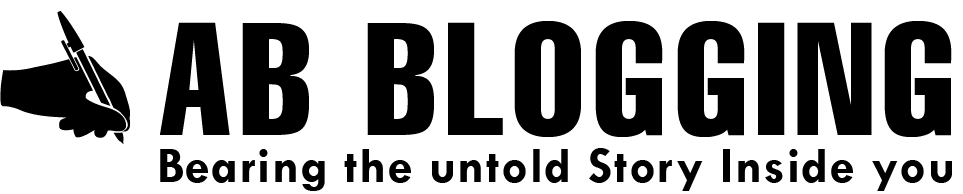Business owners must realize that protecting sensitive data is a priority in this day and age. The loss of patient health care records in a physical format could lead to significant fines or even jail time. Backups are essential in fighting against potential data breaches. That being said, many professionals are still unaware of the dangers associated with internet-connected devices.
Online transfers have become a popular choice for many organizations when it comes to internet-connected storage solutions. These systems allow businesses to securely transfer files from their servers or workstations to their storage hardware no matter where they are located. This type of solution provides a robust and efficient way to work, as it allows workers to conduct their business from virtually any location. Below are five ways to secure your business internet backups.
How to Secure Your Business Internet Backups?
1. Update Your Security Policies
It’s essential to create comprehensive security policies that protect your data. However, many professionals neglect to update their current protocols to comply with new technologies. For example, it may be helpful to outline processes for remotely accessing the system and transferring files over the internet. This will help avoid potential issues, such as the accidental sending of non-encrypted data over an unsecured network.
2. Revisit Your plans concerning Incident Responses
It’s essential to know how your organization will respond when a hack or unauthorized access occurs. For example, it may be helpful to create a task force that will collaborate in an incident. This team should consist of IT professionals who will communicate on all possible solutions. All task force members should be aware of the potential litigation fallout and be prepared to work with the legal team.
3. Encrypt Everything
Be sure to encrypt all data before transferring it over the internet. It’s vital to assess each device before connecting it to make the appropriate changes. For example, smaller organizations may only need to encrypt their local files when working with an untrusted network. On the other hand, Larger companies may need to encrypt their entire system.
4. Be wise about Your Storage Location
It’s essential to consider the location of your backups. Many professionals recommend storing your data outside of local area networks to protect your data from potential hack attacks. Unfortunately, some organizations only keep their backup devices secure within the office building. This method allows hackers an easier way to gain access to your data.
5. Consider Using a Vendor
To protect your backups from potential hack attacks, it may be helpful to use a third-party vendor. This will not only ensure that you have a reliable partner in place to handle sensitive data, but it can also reduce your liability. It’s important to remember that you should always confirm that they are HIPAA compliant when using an outside service provider.
Conclusion
To secure your business internet backups, it’s essential to create comprehensive policies and protocols to protect sensitive data. Furthermore, be sure to use the appropriate encryption when transferring files over an unsecured network. Finally, consider using a vendor when backing up your data to reduce liability and ensure the security of sensitive information.